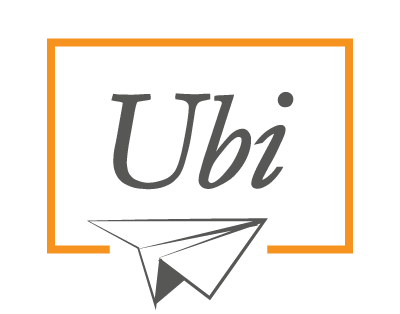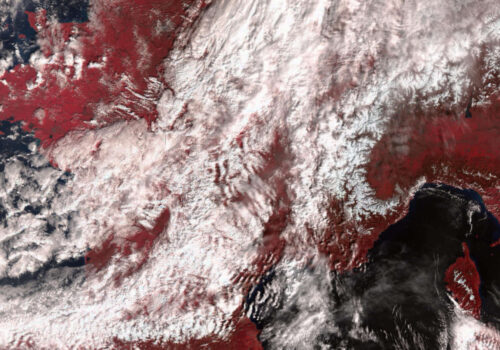Thanks to a new function, the platform can independently identify the right language among the 88 it features
Point the smartphone camera at road signs, building signs and restaurant menus and instantly get the translation in your own language. Google reinforces the potential of its translator and does so with vacationers and travelers in mind: from the 28 languages available until recently, in the summer of 2019 BigG expanded its horizons considerably by adding 60 more languages, bringing the total of languages currently in the “catalogue” to 88. And it does so by “synching” the phone’s camera or tablet to the translator so that the translation may be viewed instantly based on the image framed by the lens.
And that is not all: today the translator counts 100 languages and it is therefore possible to get the “local” version by simply adding the text in the language of origin. By activating the function “Discover language”, the Google platform finds the language of the place you are visiting without having to configure it manually and perhaps make a mistake. «In travels abroad, especially in zones where several different languages are spoken, it could be complicated for people to understand what language they need to translate – reads the post on the Google blog that illustrates the new potential. We took care of it and in the new version of the app, you can select “Discover language” and the Google Translator will automatically understand what language is needed and translate it. Imagine you are traveling in South America, where they speak both Portuguese and Spanish, and you are faced with a road sign. The Google Translator App can now determine the language of the sign and translate it into the language you prefer.»
To improve the translation Google has added Neural Machine Translation (NMT) technology to the instant translations for the camera.
«This technology offers more accurate and natural translations reducing the margin of error by 55-85% in some languages – reads the blog. Furthermore, most languages can be downloaded onto the device, so that the function can also be used without being connected to Internet. When you are connected to the Internet however, the translations get even better». This is a function similar to real-time translation, they announce from the headquarters. It has been implemented in Google Lens, the mobile image-recognition app: «This is an intuitive way to understand the environment around us and is particularly useful when traveling abroad, even if you are not connected to wi-fi or don’t use a data network».
Last but not least, to make it easier to visualize the translation on the smartphone and tablet display, Google has redesigned the application focusing on three major functions: Instant , which translates the text in a foreign language based on the image selected by the camera; Scan which makes it possible to take a photo to highlight the text you want to translate; Import, translate texts from a photo available on the device, taken earlier or downloaded online.
© ALL RIGHTS RESERVED
translation by Olga Barmine